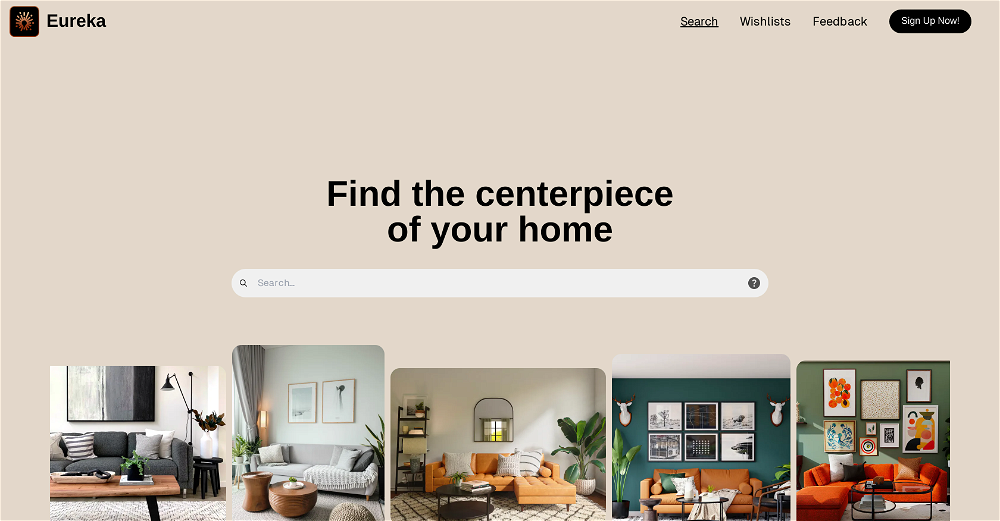ShopGuru
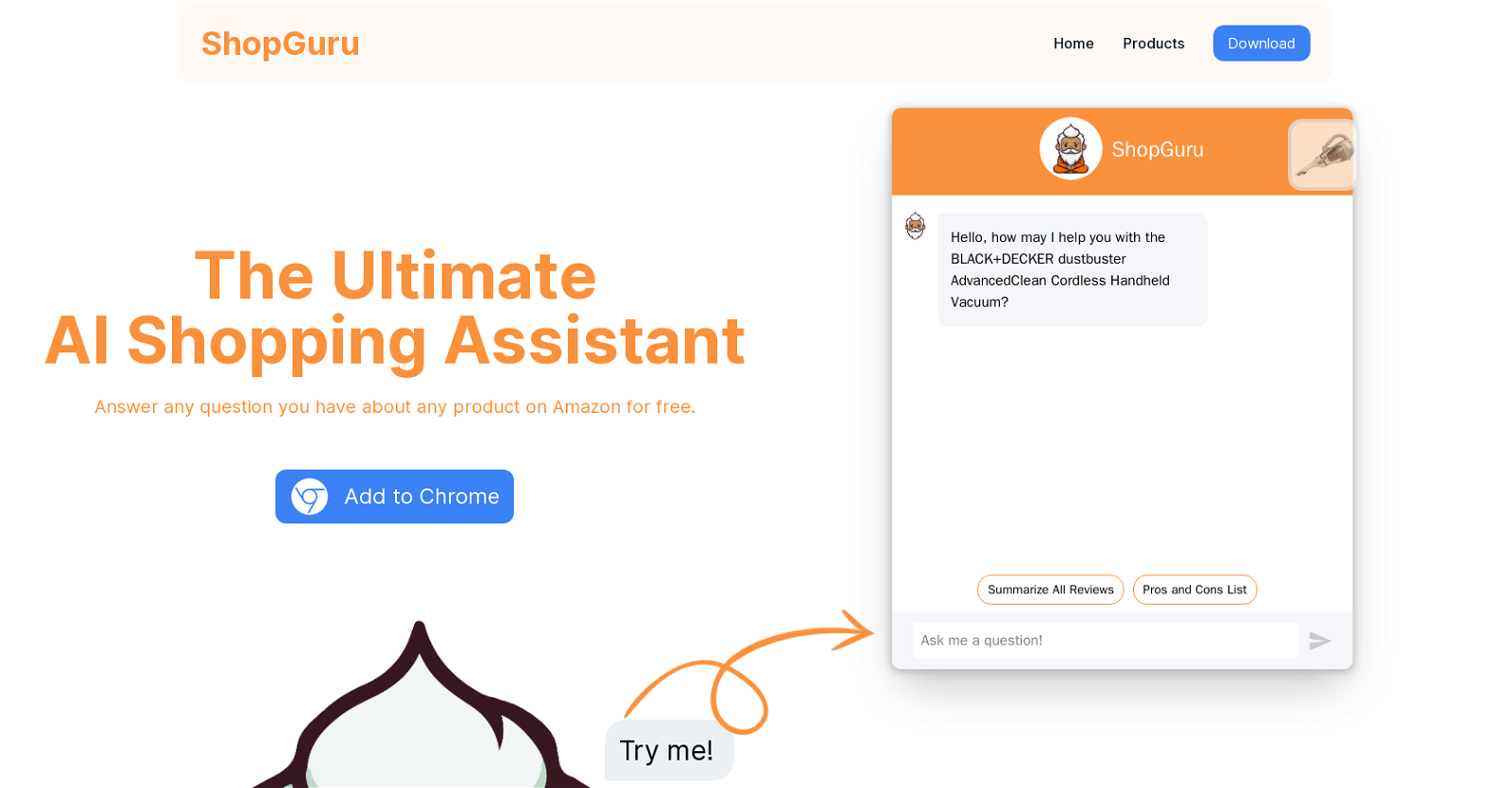
ShopGuru AI is an AI-powered shopping assistant designed to provide users with information and answers about various products on Amazon. This tool seamlessly integrates into the user's browsing experience by appearing on any Amazon product page after the extension is installed.
It offers a chat feature, located at the bottom right corner, where users can ask questions and seek assistance.What sets ShopGuru apart is its utilization of customer review analysis.
By employing AI technology, the tool analyzes customer reviews to provide answers to user inquiries. This approach allows users to tap into the knowledge and experiences of other customers who have used the product in question.One notable aspect of ShopGuru's functionality is its commitment to providing accurate and specific answers.
Unlike some other AI chatbots, such as ChatGPT, ShopGuru relies solely on factual information about the product to address queries. If it encounters a question it cannot answer based on available data, it will openly admit its limitation.ShopGuru aims to offer a trustworthy and reliable shopping assistant for users who seek insights and information about various products on Amazon.
It offers a user-friendly interface and focuses on leveraging customer reviews to provide valuable assistance. Privacy-conscious users can find more information about the tool's privacy policy on their website.
Would you recommend ShopGuru ?
Help other people by letting them know if this AI was useful.
Feature requests



68 alternatives to ShopGuru for Shopping assistance
-
5.01081
-
38
-
5.0351
-
33
-
5.0292
-
5.019
-
5.017
-
17
-
15
-
15
-
13
-
12
-
7
-
7
-
71
-
6
-
 6
6 -
4
-
4
-
Guide shoppers through large product catalogs, from discovery to conversion.4
-
3
-
3
-
3
-
5.0
 31
31 -
 Your witty shopping buddy finding deals and suggesting alternatives.226
Your witty shopping buddy finding deals and suggesting alternatives.226 -
 2
2 -
Redefining shopping with personalized recommendations and seamless experiences.2
-
2
-
2
-
2
-
 18
18 -
1
-
1
-
1
-
 118
118 -
1
-
 16
16 -
 110
110 -
 1
1 -
 167
167 -
 156
156 -
 14
14 -
 11
11 -
 17
17 -
 Choose products on Tokopedia based on your needs.118
Choose products on Tokopedia based on your needs.118 -
 Global Women's Shopping Assistant with ultra-realistic HD product images and links.14
Global Women's Shopping Assistant with ultra-realistic HD product images and links.14 -
 112
112 -
 4
4 -
 9
9 -
 20
20 -
 6
6 -
-
 165
165 -

-
 17
17 -
-
-
 50
50 -
 Scouting the best products and deals online.36
Scouting the best products and deals online.36 -
 Expert in personalized product recommendations.15
Expert in personalized product recommendations.15 -
 16
16 -
 Your assistant for the best online deals and product alternatives.71
Your assistant for the best online deals and product alternatives.71 -
 50
50 -
 7
7 -
 59
59 -
 9
9 -
 A fashionable shopping assistant with style advice and price guidance.39
A fashionable shopping assistant with style advice and price guidance.39 -
 15
15
If you liked ShopGuru
Featured matches
Other matches
Help
To prevent spam, some actions require being signed in. It's free and takes a few seconds.
Sign in with Google